Address
304 North Cardinal St.
Dorchester Center, MA 02124
Work Hours
Monday to Friday: 7AM - 7PM
Weekend: 10AM - 5PM

Are you aware of the potential legal risks and missed opportunities associated with a non-ADA compliant website? As a business owner, ensuring your website is accessible to all users, including those with disabilities, is not only a moral obligation, but can also help you avoid legal issues and reach a wider audience. In this blog post, “How to Make Your Website ADA Compliant: A Guide for Business Owners,” we’ll guide you through the process of making your website ADA compliant and discuss the benefits of doing so.
ADA compliance is a set of standards that ensure equal access to information and services for people with disabilities, including website accessibility. While not explicitly required for all websites, making your website ADA compliant is highly recommended, as ADA compliance mandatory measures can help avoid potential legal issues and provide equal access to all users.
Let’s delve into the fundamentals of ADA compliance and its legal consequences.
Addressing accessibility issues and fostering inclusivity on your website is a key aspect of achieving ADA compliance. The WCAG 2.0 Level AA guidelines serve as a reliable benchmark to assess website compliance with accessibility requirements and provide guidance on how to make your site accessible.
To make your site accessible to people with disabilities, you should consider implementing features such as alternative text for images.
Title III of the ADA prohibits discrimination against people with disabilities in businesses open to the public, which includes making their website ADA compliant. Failing to adhere to the ADA can lead to legal action against your business, with the financial costs of a lawsuit potentially reaching around $50,000.
Maintaining ADA compliance on your website serves as a safeguard against expensive legal battles and helps in preserving your business reputation.

Although WCAG is not a legal obligation, adhering to its guidelines can assist in ensuring ADA compliance.
Next, we will delve into the various degrees of WCAG compliance and the P.O.U.R. principles, forming a blueprint for the creation of accessible websites.
The WCAG guidelines consist of three levels of compliance (A, AA, AAA), with Level AA being the recommended standard for most websites. Adopting these guidelines can make a website accessible to those who have visual impairments or learning disabilities. This is done by allowing screen readers to convert text and images to speech, so that they can access the content.
These guidelines are designed to make websites more accessible to people with disabilities, including those with visual impairments.
The P.O.U.R principles (Perceivable, Operable, Understandable, Robust) offer a structure for developing accessible websites. Perceivable means that users can discern the content of a website, including text, images, and videos.
Operable refers to users’ ability to interact with the website, including using a mouse or keyboard to navigate. Understandable involves users being able to comprehend the content of a website, including the language and organization.
Robust is the capacity for users to access the website through various technologies, including assistive technologies.
Achieving ADA compliance requires addressing various aspects of your website, such as accessible design elements, keyboard navigation, and multimedia accessibility.
Next, we’ll illustrate the crucial steps necessary for achieving ADA compliance on your website.
Accessible design elements include appropriate color contrast, legible fonts, and alt text descriptions for images. The recommended contrast ratio for the main body font on a website is 4.5:1. This helps to enhance legibility for all users, including those with diminishing capacity to read low contrast as they age.
Sans serif fonts are generally considered the most legible due to their lack of decorative markings. Alt text is a concise description that accurately and objectively explains the content of an image, making it essential for screen readers to convey the image’s content to visually impaired users.
Keyboard navigation and screen reader compatibility, including the use of screen reader software, are crucial components for achieving ADA compliance. Ensuring that users can navigate your website using only the keyboard and that your website is compatible with screen readers will help make your site accessible to all users, including those with visual and motor disabilities.
If your website lacks tab navigation, it is recommended to hire a professional to enable this feature.
Multimedia accessibility involves providing captions, transcripts, and audio descriptions for multimedia content, such as videos and audio files. These features ensure that people with hearing disabilities can comprehend the information presented in the video or audio content.
Audio descriptions offer a verbal explanation of the visual components in a video, catering to individuals with visual impairments or those who are unable to comprehend the visual content.
Regular assessment and maintenance of your website’s ADA compliance are crucial to avoid potential legal issues and ensure continued accessibility for a site ADA compliant experience.
Next, we’ll focus on the significance of website testing, as well as the need for continuous maintenance and updates.
To assess your website’s ADA compliance, you can use automated accessibility checkers that evaluate your site against the WCAG 2.0 AA standards, as well as manual testing methods to identify areas for improvement.
Regularly testing your website is essential to guarantee that it is accessible to all users, regardless of their abilities, and can potentially improve your website’s SEO and online visibility on search engines.
Regular updates and maintenance are essential to ensure that your website remains in compliance with the most recent standards and regulations. The process of ongoing maintenance and updates involves:
Maintaining the currency and accessibility of your website secures continuous ADA compliance and fosters a positive experience for all visitors.
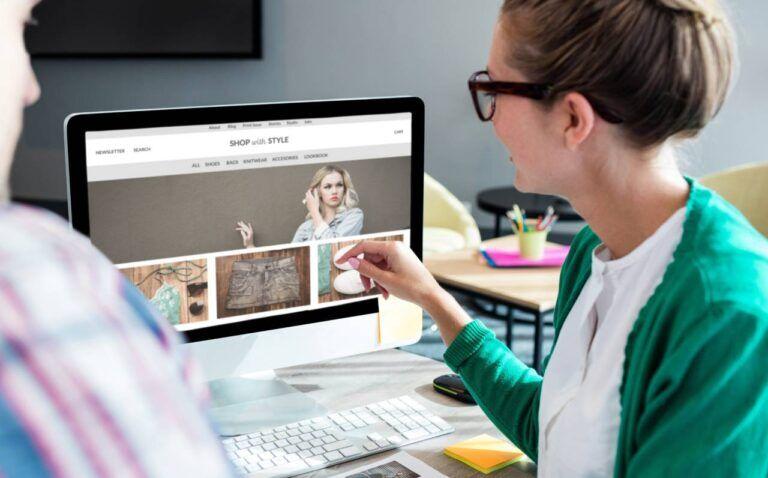
Having an ADA compliant website offers an improved user experience, increased SEO and online visibility, as well as legal protection.
Next, we’ll delve into these benefits in greater depth.
ADA compliance assists in optimizing user experience for individuals with situational limitations, such as utilizing large typography to facilitate skimming and adding subtitles to videos for users who are viewing without sound.
Catering to accessibility issues and ensuring online accessibility on your website enhances the user experience for everyone, regardless of their abilities.
Accessible websites tend to rank higher in search engine results, leading to increased online visibility. By ensuring your website is ADA compliant, you can not only provide a better experience for users with disabilities, but also improve your search engine optimization and attract more potential customers.

Compliant websites offer several benefits.
If you’re unsure about your website’s compliance or need assistance implementing accessibility features, it’s a good idea to seek professional help.
Next, we’ll examine when expert consultation is advisable and how to select an appropriate partner for ADA compliance.
It’s recommended to consult an expert when you’re uncertain about your website’s compliance or require help to implement accessibility features. An expert can provide guidance based on their experience and knowledge, helping you navigate the complex process of ADA compliance.
Selecting a partner with the following qualifications is crucial:
In conclusion, ensuring your website is ADA compliant not only provides a better experience for users with disabilities, but also protects your business from potential legal issues and helps improve your online visibility. By following the guidelines and principles outlined in this blog post, you can create an inclusive online experience for all users and reap the benefits of an accessible website.

Yes, businesses websites do need to be ADA compliant as they may be targeted for ADA website lawsuits even if they are not a place of public accommodation.
To make your website ADA compliant, add alt text to images and videos, provide transcripts for audio and video content, include captions on videos, disable auto-play for audio and video, use proper HTML, and follow the WCAG.
Additionally, use alt-tags to ensure alternative text is provided for each image.
To make your website accessible for disabled users, use descriptive URLs and add images with alt text, allow users to enlarge font sizes, keep contrast sensitivity in mind, and enable keyboard navigation. Make sure your forms are fully keyboard-operable, and avoid using placeholders in forms.
Additionally, make video and multimedia accessible.
ADA website compliance audits can start at around $1,500, with the actual work to make the site compliant ranging from $3,000-$5,000 and up depending on current website state and number of pages.
Overall, ADA compliance services typically cost between $1,500 and $5,000.
ADA compliance is a set of standards that ensure equal access and opportunity for people with disabilities, allowing them to access information and services that may otherwise be difficult or impossible to access.